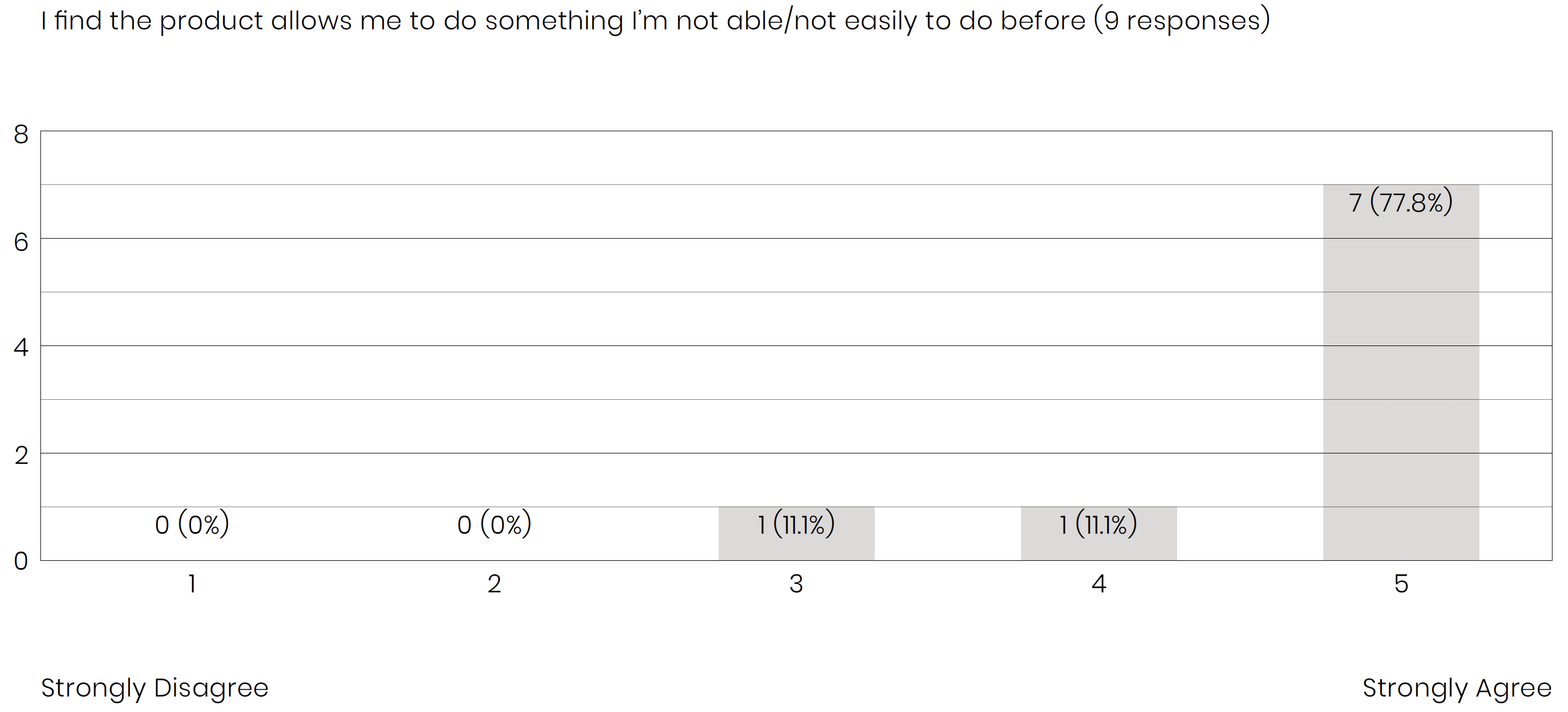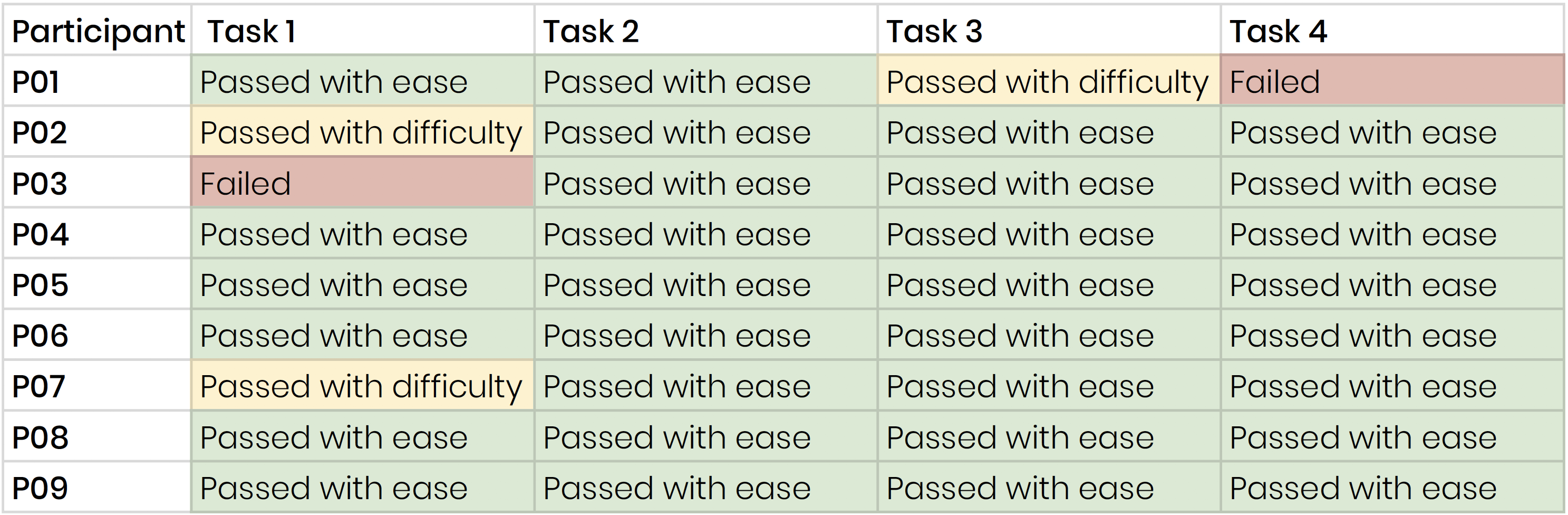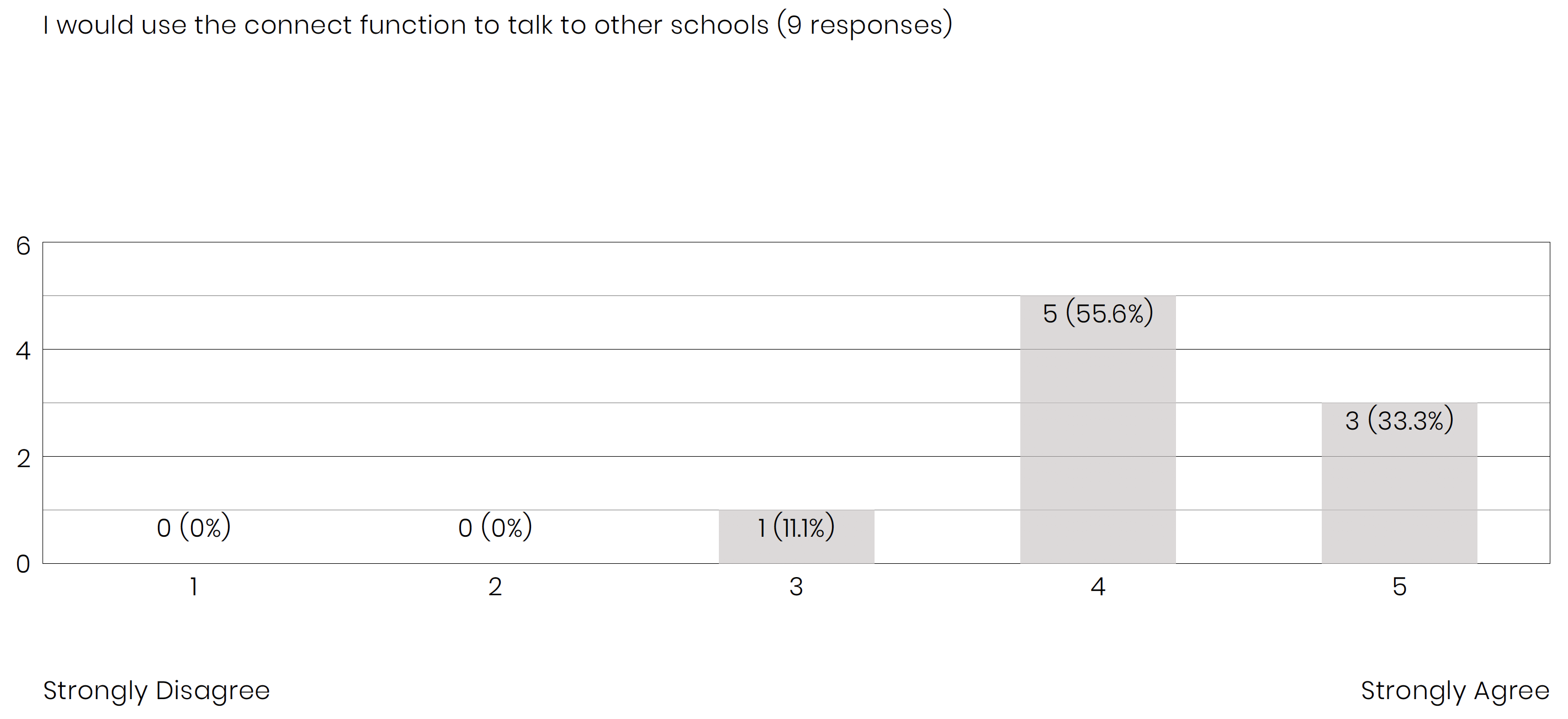Our final testing consisted of nine administrators, remote and five in-person. Six of the nine were Renaissance users, and none had seen our product in development, ensuring our testing results would be unbiased.
To test participants, we began each session by introducing the dashboard’s purpose. Participants were then free to explore while thinking aloud, so we could understand how users interpreted elements and used the dashboard. We then asked participants to complete several tasks to test the usability of our dashboard’s primary components. To conclude, we asked users to complete two surveys, on about usability and value, the other about similarity factors.
To understand usability we used the System Usability Scale (SUS), an industry standard survey used to compute a usability score. Our SUS Score is 82.5 indicating high usability, and translates to an A on an A-F scale.